About E-Journals
What are E-Journals?
J. Hill Hamon introduced a new breed of journal when he e-mailed Whippoorwill E-Comment to several friends in January 2004. He found this non-paper format allowed greater use of color, particularly for photos, and coined the term "e-journal" to describe this type of publication.
After distributing numerous e-journals via e-mail, J. Hill requested that AAPA make them available on its website. Dave Oehlers volunteered to be the first AAPA E-Journal Coordinator, and offered free storage space via the Internet Service Provider that he owned. Later, Dave sold his ISP and left AAPA. The original archive.eventually disappeared, but its content has been saved by the University of Wisconsin Digital Collections Center in their Digital Amateur Journalism Collection
For a more detailed history of e-journals, check out "E-Journals: Salvation or Menace" beginning on page 5 of The Fossil for October 2019.
You can visit the AAPA E-Journal Listings page for links to AAPA e-journals in order to see what AAPA members have done with the format.
E-Publishing Fundamentals
The first steps to producing an e-journal are the same as any other computer-generated paper. Check out the AAPA's Desktop Publishing page for ideas on using a computer to create an amateur journal.
Using PDF Files
Adobe System's Portable Document Format (PDF) is widely used because the free Adobe Acrobat Reader works on most systems. It allows documents created with proprietary software to be published in a format that can be read on almost any computer.
Creating PDF files is built into Macintosh OS X (10.2.x and greater). At the bottom of the Print dialog box, choose the "Save as PDF..." button.
Many Windows and Linux applications have the ability to create PDF files. This is usually implemented as part of a "Save as" or "Export" file command.
If you do not have the ability to create a built-in ability to create PDF files, Adobe sells a variety of products. There are other sources of free or low cost software packages that create PDF files. For example:
- PrimoPDF (Windows)
- PDFCreator (Windows)
- PDF995 (Windows)
- CutePDF Writer (Windows)
- PrintToPDF (Macintosh OS9)
Most of these products create PDF files by installing a printer driver. After installation, use "Print" from the application used to create your document, and choose the driver from the list of printers. You will then be prompted with a Save As.. dialog box, and you will need to choose a name for the file. For most free PDF generators, when the file is created an advertisement pops open, asking you to pay for the "professional" version of the software. Check product descriptions before downloading.
These low- (or no-) cost packages may not handle every detail in the same way as Adobe's products, so be aware that using them may introduce incompatibilities with the Adobe reader.
Pitfalls
Here are some pitfalls to avoid when creating your e-journal:
- Unusual Fonts
- If your document uses a font that is not available on your reader's computer, the system will substitute a different font. Sometimes the substitution is minor; other times it's glaringly wrong. You may be oblivious to this problem because everything will look perfect on the computer that created the document. If you have different systems in your household, view it on all of them. Or view it on a friend's computer before making it generally available. Avoid the problem by using mainstream fonts, such as the ones originally loaded on your system.
- Large Files
- If you're going to e-mail your e-journal, you should usually keep its size to under one megabyte. Even that size may cause problems for people who have limited e-mail disk allocation, or who rely on slow Internet connections. Often the large size is caused by imported high-definition graphics. You may be able to reduce the size by specifying a lower density; this is particularly true of pictures whose dimensions have been reduced, but are stored at the original pixel density. If you're producing a PDF, be sure to check the size of the final file; it may be much larger than the original (e.g. Word) file.
You can use the Smallpdf website to reduce the size of a PDF file. The service is free for up to two files per day.
Distribution
If you want to submit your e-journal for publication on AAPA's website, e-mail your files to e-journal@aapainfo.org and it will be added to the archive. (It may take several days for this to happen).
The maximum file size for files submitted to the archive is 2 MB.
Once an e-journal is loaded into the archive, it will be announced in an upcoming AAPA Alert message. You can also send an announcement that includes a link to the archive file rather than attaching it to an e-mail message.
Recent Stories
- July 03, 2020 :: Greg McKelvey
Summer 2020 Ink Zone (#176) - April 07, 2020 :: Marey Barthoff
Oh Dear AAPA'ers - June 30, 2019 :: Clarence Wolfshohl
June 2019 AAPA Miscellany - September 25, 2018 :: Clarence Wolfshohl
Boar Finds a Comfortable Home - September 05, 2018 :: Greg & Sally McKelvey
Fall 2018 Ink Zone (#156) - August 01, 2017 :: Clarence Wolfshohl
July 2017 AAPA Miscellany - July 15, 2016 :: Clarence Wolfshohl
June 2016 AAPA Miscellany - January 29, 2015 :: Dave Griffin
AAPA MIscellany Premiers - February 26, 2015 :: Clarence Wolfshohl
April 2015 AAPA Miscellany - June 22, 2015 :: Clarence Wolfshohl
June 2015 AAPA Miscellany - June 22, 2015 ::
About E-Journals - June 19, 2015 :: Clarence Wolfshohl
Ernestine's Beauty Parlor - February 11, 2015 :: Delores Zillmer Miller
PICKING STONES AND BUILDING BARNS - April 28, 2015 :: Clarence Wolfshohl
NEVSKY PROSPECT - February 26, 2015 :: David Griffin
MEASURE - February 11, 2015 :: Sandra Gurev
HOME - February 02, 2015 :: Clarence Wolfshohl
MY LIFE WITH TOM - January 27, 2015 :: Sandra Gurev
SHE’S TROUBLE WITH A CAPITAL T - November 25, 2014 :: David Griffin
OLD SHOES - October 15, 2014 :: Sandra Gurev
THE MADCAP ADVENTURES OF ELIEZER GUREVITCH - August 13, 2014 :: Delores Miller
HUCK AND PUCK - July 26, 2014 :: David Griffin
Golden - July 11, 2014 :: Peter Schaub
The Isle of Devils - July 02, 2016 ::
AAPA E-Journal Listings - June 27, 2014 :: David Griffin
ANTHROPOLOGY
JOIN AAPA!
Become A Member!
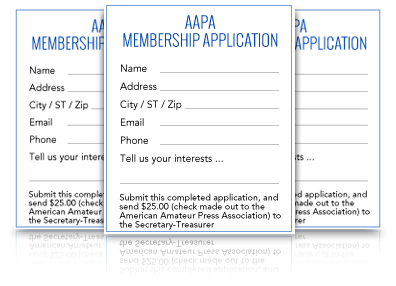 Amateur journalism is a unique activity. Amateur journalists publish journals on paper & online & come from many perspectives: from deluxe letterpress printed journals, to Xeroxed newsletters, to artistically designed cards and ephemera. We embrace the spirit of being amateurs – loving what we do for pure joy and not financial gain – while creating top quality journals, zines, and homemade publications.
Amateur journalism is a unique activity. Amateur journalists publish journals on paper & online & come from many perspectives: from deluxe letterpress printed journals, to Xeroxed newsletters, to artistically designed cards and ephemera. We embrace the spirit of being amateurs – loving what we do for pure joy and not financial gain – while creating top quality journals, zines, and homemade publications.
Members receive ...
- The monthly bundle mailed via the postal service
- Access to the website and e-journals
- e-mailed updates
- Ability to publish your stories on AAPA
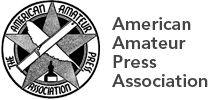


 |
|